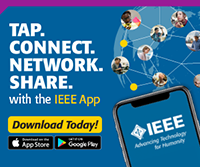Group Payment Option
Submitting a group payment for individuals joining or renewing their IEEE membership(s) using a Group Statement is a three-step process:
- Initiate IEEE’s online process for joining or renewing IEEE membership for each membership/applicant.
- Fill out and submit the Group Payment Template Form to IEEE Member Operations at groupinvoice@ieee.org.
- Complete/send your payment.
Instructions
As a representative and advocate for the engineering and computer-science professions, IEEE has a strong and continuing interest in sustaining and improving the accrediting process for relevant degrees offered by universities and colleges worldwide.
The step-by-step instructions provide direction regarding completing the join and renewal process for the group payment option. Before you begin the process, it is recommended that you view the step-by-step instructions (PDF, 2 MB) first, which includes screen captures.
Direct any inquiries that you have on the Group Payment to Member Operations at groupinvoice@ieee.org.
Direct any inquiries that you have on the Group Payment to Member Operations at groupinvoice@ieee.org.
Initiating the online join process
- Select "Join as a professional" or "Join as a student" below. Please note: If you are using a promotion code, you will need to complete the application.
- Create your IEEE Account by selecting the "Create Account" button. Enter all the profile information such as your mailing address, education and/or employment information, and add membership items to your shopping cart. You do not need to "Proceed to checkout" after you've saved your information.
- Send your IEEE member number, name, email address, and shopping cart order total to the organizer. You may find your IEEE member number by going to "My Account" and then clicking on the "Manage personal profile" link.
Initiating the online renewal process
- Sign in to the membership renewal website using your IEEE Account.
- Verify and/or update your address, education, and employment information if needed.
- Review your shopping cart and make changes if needed. You do not need to "Proceed to checkout" after you’ve saved your changes.
- Send your IEEE member number, name, email address, and shopping cart order total to the organizer.
Remitting payment
Please follow the steps below for remitting your payment via group payment.
- Complete the IEEE Group Payment Template Form (XLS, 20 KB).
- If you do not know the "Order Total Amount" for each individual, you can leave it blank. IEEE Member Operations will confirm the amount of everyone's current shopping cart before returning your Group Statement/Invoice.
- Email the completed form in Excel format to groupinvoice@ieee.org.
- Upon receiving the file, IEEE Member Operations will create a group statement/invoice, and email it to you in PDF format within three business days.
- Review the group statement/invoice and make your payment via one of the following options:
- Check payment made payable to "IEEE" drawn on a U.S. Bank
- Credit Card (American Express, MasterCard, Visa, Diners Club, Discover)
- Wire transfer. To ensure proper credit to your account, always reference your group payment number and your organization name. A US$25 bank fee will be added to your group statement/invoice.
- Challan (India only): View Rupee group payment instructions.
- Notify IEEE Member Operations at groupinvoice@ieee.org after the payment has been made.
- Once payment is received by the IEEE a confirmation will be sent. Your orders will be completed within 5 business days after payment confirmation.
- The cutoff date for 2024 Renewal Cycle is 10 August 2024. Please make payment arrangement well before the cutoff date as we cannot accept payment for the given renewal cycle beyond 10 August 2024.